
Product dynamics

-

UniMAT IM267 networking artifact
By UniMAT
IM267 is a distributed communication interface module developed by UniMAT Automation for system integration customers. Support Profinet slave communication protocol, 100Mbps communication rate makes your device fly. It has the function of...
-
![[New product release] UniMAT X1-16TD new product is online!](data:image/svg+xml,%3Csvg%20xmlns='http://www.w3.org/2000/svg'%20viewBox='0%200%201200%20674'%3E%3C/svg%3E)
[New product release] UniMAT X1-16TD new product is online!
By UniMAT
Rich interfaces: standard network port, 1 RS232 port, 1 RS485 port Extended function: support 1 BD board High-speed counting: 2 single-phase 60KHz High-speed pulse: single-ended 2-axis 60KHz
-

UniMAT "patted" you! The X series PLC host computer software has been updated!
By UniMAT
Good news, the software of UniMAT X series PLC host computer has been updated. Go to the official website of UniMAT Automation to download the latest V1.45 version.
-

UniMAT X2 series PLC new products are online!
By UniMAT
Rich interface: standard network port, 1 RS232, 1 RS485 Expansion function: support 1 BD board, 7 expansion modules High-speed counting: 3 single-phase 200KHz (3 AB-phase 100KHz) High-speed pulse: single-ended 2-axis...
-

UniMAT X3-24TD new product is online!
By UniMAT
UniMAT X3-24TD new product is online! Early access. Rich interfaces: standard network port, 1 RS232, 1 RS485 Expansion function: support one BD board, 7 expansion modules High-speed tachymeter: 4 single-phase 200KHz,...
-

UniMAT WIFI/WAN Internet of Things new products are on the market!
By UniMAT
UniMAT WIFI/WAN Internet of Things new products are on the market! Try it out. UBox-wifi UBox-WAN UH507W-wifi UH507W-WAN UH510W-wifi UH510W-WAN

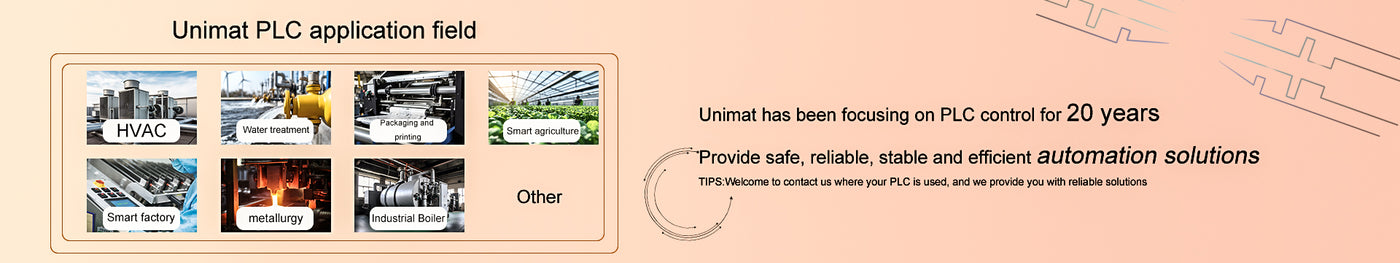

![[New product release] UniMAT X1-16TD new product is online!](http://www.unimatautomation.com/cdn/shop/articles/1413_19d653e2-4b29-47a3-898e-b5d45c6f70c4.jpg?v=1663033625&width=460)



