
Product dynamics

-

-

X3-40TD new product is online!
By UniMAT
Rich interfaces: standard network port, 1 RS232, 1 RS485 Expansion function: support 1 BD board, 7 expansion modules High-speed counting: 4 single-phase 200KHz, 4 AB-phase 100KHz High-speed pulse: single-ended 4-axis...
-

【New product release】Power-free download! UniMAT's new generation of 5-inch high-definition capacitive screen new products released
By UniMAT
In response to the demand for small-sized touch screens in the market, UniMAT Automation has launched a new UH400 series of 5-inch touch screens, the model is UH405S. The UH405S...
-

UniMAT three network port gateway new product release
By UniMAT
Three network port gateway UBox is a data acquisition terminal product in the overall solution of UniMAT Industrial Internet of Things. It is used to connect PLCs, inverters and instruments...
-

UniMAT UH410E New HMI New Product Released
By UniMAT
The new member of UniMAT UH400 series HMI family - UH410E is here! The new UH410E HMI adopts a brand-new hardware platform solution, with comprehensive performance upgrades, fast running speed...
-

UniMAT Industrial Internet PLC Touch Integrated New Product Launched
By UniMAT
Industrial Internet PLC touch all-in-one machine Industrial Internet PLC touch all-in-one computer is the latest research and development of UniMAT, which integrates PLC, HMI and industrial Internet. Support industrial Internet...
-

UniMAT Internet of Things economical gateway UBox new product launch
By UniMAT
UBOX is a data acquisition terminal product in the overall solution of UniMAT Industrial Internet of Things. It is used to connect PLCs, inverters and instruments and other equipment, realize...
-
![[New Product Release] "Flying Shear" and "Flying Shear" artifact - X5 series PLC new products are online!](data:image/svg+xml,%3Csvg%20xmlns='http://www.w3.org/2000/svg'%20viewBox='0%200%201200%20674'%3E%3C/svg%3E)
[New Product Release] "Flying Shear" and "Flying Shear" artifact - X5 series PLC new products are online!
By UniMAT
In order to meet the market demand of high-end equipment, UniMAT Automation launched the X5 motion control series of CPUs. This series of CPU has some powerful motion control functions such...
-

UniMAT 4.3-inch touch screen "China Core" new product launched
By UniMAT
In response to the market demand for small-sized touch screens, UniMAT Automation has launched a new UH404 series of 4.3-inch touch screens, the models are UH 404S and UH 404E....
-

-

UniMAT X series and all-in-one BD expansion board new products are online!
By UniMAT
The compact size is only 1/10 of the size of the expansion module Flexible combination can be mixed and matched with each other, combined as needed Cost-effective support for X...
-

UniMAT Automation X series relay CPU new products are online
By UniMAT
UniMAT X series relay CPU has 14 channels of digital input and 10 channels of digital output, which can be expanded to 7 modules and 1 BD board. 64K step...

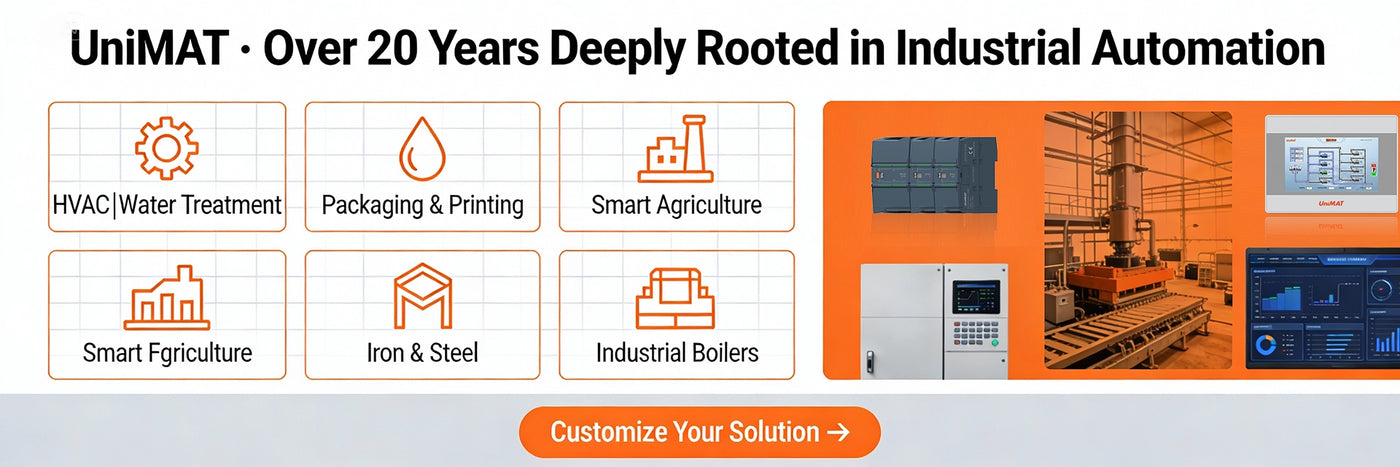







![[New Product Release] "Flying Shear" and "Flying Shear" artifact - X5 series PLC new products are online!](http://www.unimatautomation.com/cdn/shop/articles/1413_066c6d30-5c20-4c1e-a932-7c735b41c0ae.jpg?v=1663035428&width=460)



